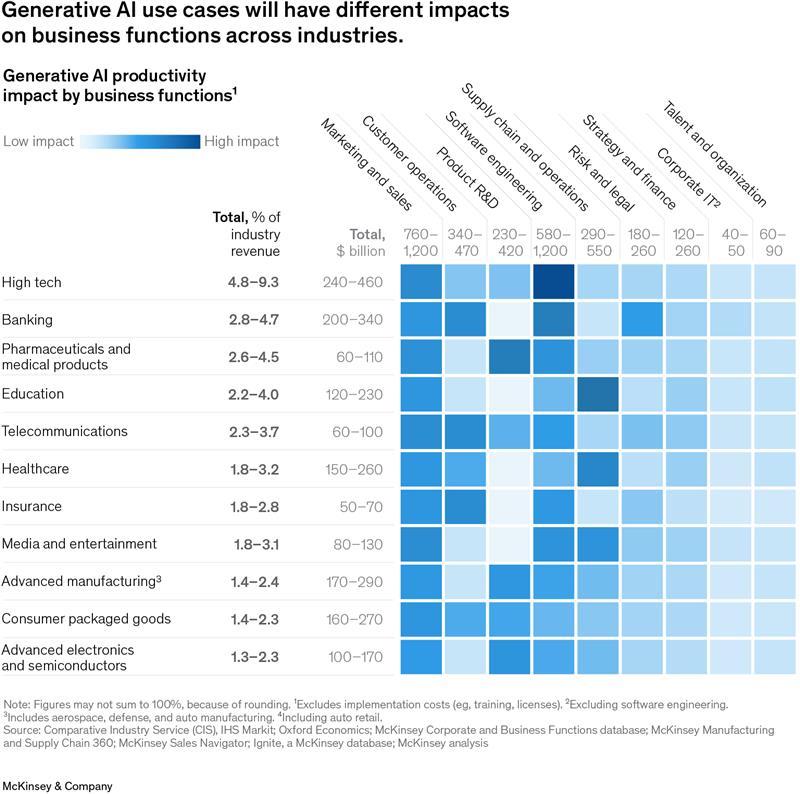Salesforce Marketing Cloud (SFMC) continues to be a top option for businesses looking for scalable, customised campaigns as marketing teams adjust their tactics in 2025. Automation Studio, one of its most potent tools, is still disregarded, though.
While many marketers concentrate on using Journey Builder to create captivating experiences, SFMC Automation Studio is the engine that enables those experiences. It helps marketers deliver the right message at the right time, automates backend operations, and manages data workflows.
At MetroMax Solutions, we help customers maximise the benefits of Automation Studio by connecting systems, eliminating manual labour, and enhancing campaign effectiveness.
What Is SFMC’s Automation Studio, And Why Is It Important In 2025?
Salesforce Marketing Cloud’s automation engine is called SFMC Automation Studio. It enables you to design intricate processes that handle everything from segmentation and automated sends to data imports. Automation Studio is essential for operational success in 2025 as marketing becomes more individualised and data-driven.
This is why it’s more important than ever:
- Integration With Einstein AI: Automation Studio and Salesforce’s AI engine integrate seamlessly, allowing for predictive personalisation based on past engagement, customer behaviour, and preferences.
- Support For Multi-channel Automation: It manages automation for SMS, push alerts, advertising audiences, and email as well, guaranteeing a consistent message across all platforms.
- Real-time Triggers: Marketers can react immediately to user actions, data updates, or third-party events by using file drop events, API calls, and scheduled automations.
- Scalable Data Management: Automation Studio helps teams to quickly and accurately clean, normalise, and process massive amounts of data as customer data gets more complicated.
Why SFMC’s Automation Studio Is Still Underrated In 2025
SFMC Automation Studio is frequently underutilised in spite of its capabilities. Many teams ignore it because of its less visually appealing interface compared to Journey Builder and the technical knowledge it requires. But mastering it gives you a big advantage.
It’s still underappreciated for the following reasons:
- Technical Expertise Is Needed: Automation Studio makes use of SQL, filter logic, and file automation, tools that could appear complicated without the proper assistance. Once mastered, however, they provide unparalleled flexibility.
- Not Well-promoted: Despite supporting the majority of data and campaign processes, Automation Studio frequently takes a backseat to SFMC’s visual tools.
- Ignored For Manual Processes: A lot of teams continue to manually import data or make static lists, oblivious to the fact that Automation Studio can precisely and completely automate those processes.
Automation Studio is what keeps your campaigns running in the background, making sure that the appropriate audience receives the appropriate message at the appropriate moment.
What Are Thr Lesser-Known But Powerful Automation Patterns To Simplify Complex Workflows?
At MetroMax Solutions, we use SFMC Automation Studio to create sophisticated workflows that save time, simplify processes, and produce tangible outcomes. The following are a few of the most successful, yet underappreciated, patterns:
· Logic for waterfall segmentation
You can run contacts through a number of filters using this pattern, including lead score, geography, and purchase history. Without the need to manually create lists, each layer of logic chooses the most effective campaign or message for that segment, guaranteeing highly targeted communication.
· Clever re-engagement initiatives
Recognise dormant subscribers automatically and launch tailored campaigns to re-engage them. To regain engagement, you can impose restrictions such as “no opens in 60 days” or “no purchases in 90 days” and send win-back emails, special offers, or surveys.
· Trigger chains in behaviour
Automation Studio can update CRM fields, assign scores, and even start Journey Builder journeys based on real-time events like link clicks, product views, or cart abandonment. The gap between engagement and follow-up is thus closed.
· Loops of data refresh
Plan daily (or even hourly) automations to import, clean, and update your contact lists. This makes sure you’re always working with up-to-date data, which enhances personalisation and lowers the possibility of irrelevant or out-of-date messaging.
· Cross-Cloud Coordination
Without involving a human, Cross-Cloud Coordination Automation Studio can connect to Sales Cloud, Service Cloud, or external CRM platforms to initiate automated reactions in response to events such as lead creation, support case updates, or order confirmations.
What Is The Difference Between Journey Builder and Automation Studio In Salesforce Marketing Cloud?
One of the most popular queries in 2025 is this one. The solution is straightforward but essential to developing a successful SFMC plan.
Journey Builder is intended for interactions with customers. It manages real-time communication flows like welcome emails, onboarding, and re-engagement series and is visually appealing and easy to use.
Automation Studio concentrates on backend operations. It is designed for file imports, data management, segmentation, and technical automation, which drives the Journey Builder campaigns.
- Together, these tools form a whole system, with Journey Builder providing individualised front-end experiences and Automation Studio managing the back-end logic.
How To Create Advanced Workflows In SFMC Automation Studio?
Developing sophisticated workflows necessitates having a solid grasp of your data and clear reasoning. Automation Studio can save hundreds of hours annually with the correct strategy.
Here’s the proper way to do it:
- Begin By Creating A Workflow Map: Before construction, clearly define each step (data import, filter, segmentation, and send) and make a visual plan.
- Utilise SQL Activities With Consideration: SQL enables you to automatically segment contacts, eliminate duplicate data, and extract insights such as the date of the last purchase.
- Plan Data Extracts And Imports: Use FTP or cloud storage to update product catalogues, automate platform transfers, or update audience lists.
- Add Notifications And Waits Based on Logic: To ensure that every task is carried out accurately and monitored, use pauses, condition checks, and alert messages.
- Examine Logs Regularly: Automation Studio’s built-in logs help you keep track of what’s and isn’t working, preventing delivery delays or data problems.
MetroMax Solutions assists companies in creating these sophisticated workflows from the ground up, customised to their goals, industry, and current technology stack.
What Are The Best Use Cases For Automation Studio In 2025?
SFMC Automation Studio serves a variety of industries. Regardless of your industry, e-commerce, finance, healthcare, or logistics, it can automate important components of your marketing engine.
The following are the top use cases for 2025:
- Lead Nurturing Campaigns: Based on engagement and CRM updates, automatically assign scores, update lead statuses, and send tailored content.
- Dynamic Product Alerts: In response to real-time inventory changes, send clients customised product recommendations or back-in-stock alerts.
- Customer Onboarding Sequences: Without the need for manual follow-up, walk new users or customers through crucial processes like account setup, usage advice, or welcome messages.
- Post-purchase Journeys: To boost lifetime value, initiate review requests, thank-you notes, cross-sell offers, or referral campaigns following a purchase.
- Real-time Data Syncs: To ensure that you never message the wrong person, keep your contact records up to date by syncing data from third-party CRMs, eCommerce platforms, or Salesforce.
How MetroMax Solutions Unlocks The Full Power Of Automation Studio
At MetroMax Solutions, we believe that you don’t need to become proficient in every SFMC feature by yourself. Through strategic consulting, practical setup, and continuous support, we assist companies in realising the full potential of Automation Studio.
Our offerings:
- Custom Automation Design: We create solutions based on your company’s structure, from list segmentation to full CRM workflows.
- Einstein AI Integration: By utilising behavioural data and predictions, we infuse your automations with intelligence to boost engagement and conversions.
- Support For Cross-Cloud Workflow: Integrate marketing with sales and support platforms to ensure that each customer interaction is seamless and prompt.
- Compliance And Security Advice: Make sure your automations adhere to internal data policies, the CCPA, and the GDPR.
- Performance Monitoring: We improve rather than just create. Our group teams continuously monitor workflow performance for enhancements.
Summary
- With SFMC Automation Studio, marketers have complete control over backend processes, allowing for more intelligent campaigns with less manual labour.
- It manages everything from trigger-based automation and cross-cloud integration to data syncing and audience segmentation.
- Together with programs like Journey Builder and Einstein AI, it produces an effective marketing engine that yields quantifiable outcomes.
- Teams can access these advantages with MetroMax Solutions’ help without having to deal with a learning curve or resource constraints.