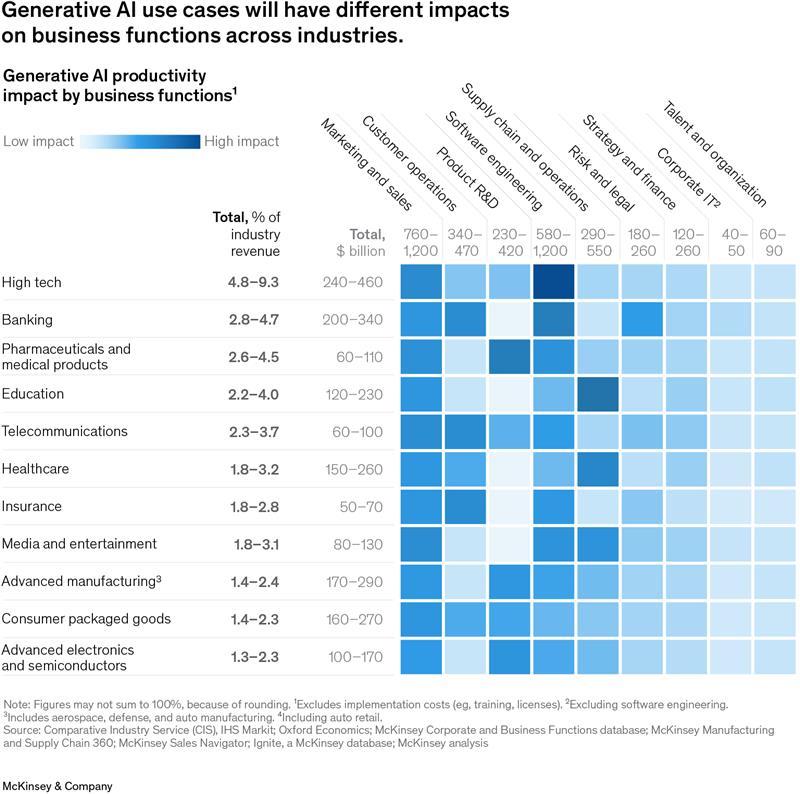Maintaining a data-driven approach is essential for businesses managing CRM migration, growing internationally, or scaling Salesforce Marketing Cloud (SFMC). Salesforce now provides dashboards, actionable insights, and real-time reports right where your teams collaborate, Slack, through the CRM Analytics Slack app.
Accessing Salesforce reports in Slack facilitates quicker, simpler, and more efficient decision-making across a range of industries, including fintech, healthcare, retail, and tech services.
83% of business leaders, according to Salesforce, rely on messaging platforms to make decisions daily, and that percentage is constantly rising.
(Source: 2024 Salesforce Customer Success Metrics)
Imagine being able to view your sales metrics without ever having to switch tabs. Your most crucial Salesforce dashboards and reports are now only a message away, thanks to the CRM Analytics app for Slack. Give your teams the tools they need to make data-driven decisions more quickly, all within Slack, where real-time collaboration is already common.
Why Real-Time CRM Access In Slack Is A Game-Changer For Agile Enterprises
Today’s teams, which require speed, contextual relevance, and instant access, cannot afford to search through dashboards or switch between tabs in search of insights.
By allowing users to view Salesforce reports within Slack, companies can:
- Real-time data delivery can speed up internal decision-making.
- Prevent misunderstandings between operations, marketing, and sales.
- Encourage data-driven conversations by utilizing embedded metrics.
- Get rid of tool switching and increase output.
Businesses lose up to 30% of their productivity because of the time they spend switching between tools.
(Source: McKinsey Digital, 2023)
How To Enable The Salesforce CRM Analytics App For Slack In 3 Simple Steps
The CRM Analytics Slack app must be enabled in your Salesforce organization and connected to Slack before you can use it.
Take these actions:
- Look for CRM Analytics for Slack in Salesforce Setup.
- From the AppExchange, choose and activate the CRM Analytics Slack app.
- Use secure OAuth integration to grant access to your Slack workspace.
This setup allows for real-time CRM analytics in Slack and only takes a few minutes. Quick setup, minimal interference, and significant productivity increases, particularly for remote or hybrid teams.
Set Up The Right Permissions To Securely Share Salesforce Dashboards In Slack
To preserve clarity, control, and compliance, permissions for Salesforce CRM Analytics must be configured.
Make a set of permissions that consists of:
- Make use of CRM Analytics
- Sign up for CRM Analytics Resources
- Include Recipients in CRM Analytics Alerts
Team members who need Slack access to Salesforce dashboards and reports should be granted this permission set. When integrating CRM tools with third-party platforms, 68% of enterprise CIOs say that role-based access is their main concern.
(Source: 2024 Gartner IAM Trends)
Top Features You Can Use After Installing The CRM Analytics App In Slack
After installing the CRM Analytics Slack app, your teams can access insightful data directly without ever leaving Slack.
Important characteristics include:
- Explore recent and favourite dashboards quickly.
- Search and access Salesforce reports with simple slash commands.
- Create and distribute analytics snippets during Slack discussions.
- Deliver Salesforce reports via direct messages or Slack channels.
- Get updates automatically by subscribing to dashboards and reports.
Teams that use Slack for real-time analytics make decisions 27% faster.
(Source: 2024 Forrester Analytics Survey)
Automate Salesforce Report Delivery And Subscriptions Directly To Slack Channels
Did you know that manual reporting only is no longer effective? You can either automatically or manually send Salesforce reports to Slack using the CRM Analytics app.
How to automate delivery:
- Click the Slack icon from your Salesforce dashboard.
- Select a Slack channel, workspace, or direct message recipient.
- Click “Send” after adding a message.
Furthermore:
- In Slack, a user can subscribe to up to seven dashboards or reports.
- Lightning Experience limits do not apply to these (5 dashboards and 5 reports).
- Integrate with SFMC or Salesforce Flow for custom alerts in more complex workflows.
Report engagement increases by up to 42% for organizations that automate the delivery of CRM reports. (Source: IDC Workplace Trends, 2023)
Unlock Cross-Team Collaboration With CRM Insights For Sales, Marketing, And Ops
The ability of Salesforce Slack integration to facilitate cross-team collaboration is what really makes it powerful.
Use cases for Salesforce Slack integration that are specific to a given industry are as follows:
Retail
- Share sales conversion metrics by store location.
- For immediate team feedback, send campaign insights into Slack.
Healthcare
- Notify case managers of unresolved tickets.
- Give leadership teams access to compliance dashboards.
Fintech
- Flag financial thresholds or fraud detection metrics.
- Provide underwriting teams with approval rates or lead conversion ratios.
Logistics
- Monitor SLA adherence and on-time delivery in Slack channels.
- When KPIs decline, notify operations teams.
Tech Services
- Share metrics for the ticket backlog and sprint velocity.
- Provide real-time progress snapshots to the product, QA, and development teams.
According to the Harvard Business Review, Slack’s real-time CRM access speeds up project delivery by 30%.
(Source: 2023 HBR Future of Work Survey)
Why MetroMax Solutions Is The Ideal Partner For Salesforce And Slack Integration
We combine collaboration, automation, and CRM at MetroMax Solutions. We offer end-to-end support for businesses looking to scale Salesforce Marketing Cloud, start digital transformation initiatives, or investigate international expansion.
Among our abilities are:
- Salesforce customization and deployment.
- Slack and CRM integration done right.
- Developing a custom dashboard with actionable KPIs
- SFMC automation journeys that work with Slack.
- Onshore strategy combined with offshore effectiveness
Our area of expertise is assisting mid-size to enterprise companies in streamlining data access, sharing, and action without silos.
Conclusion
Businesses’ access to and use of insights must change as they evolve. More than just an integration, the CRM Analytics Slack app is a revolution. Every team member becomes more knowledgeable, coordinated, and flexible when they can view Salesforce dashboards in Slack.
Now is the time to take action if you’re prepared to improve decision-making, streamline execution, and integrate analytics and communication.