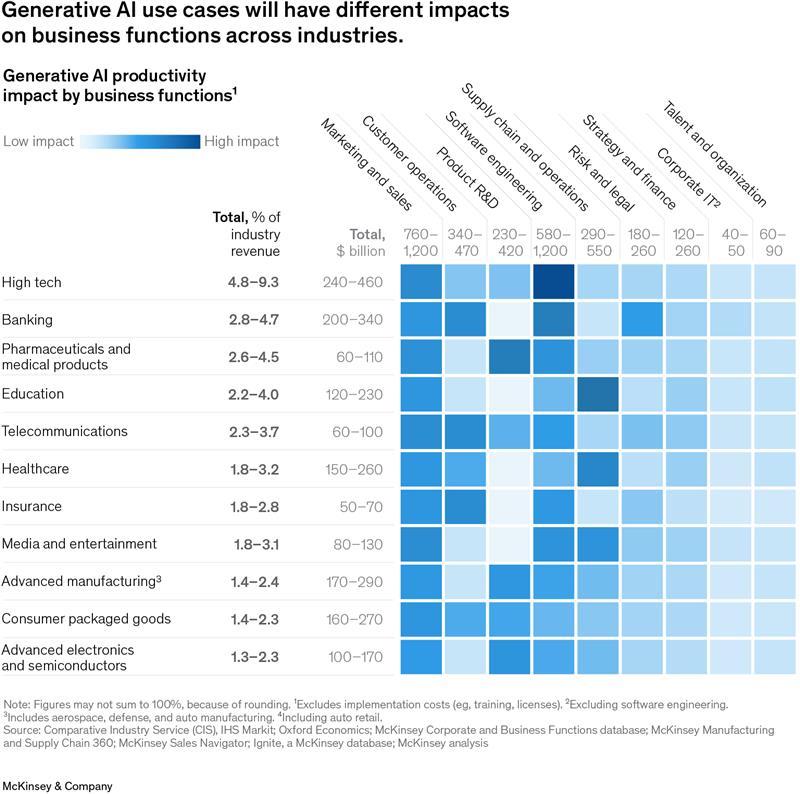Dark mode is not a user preference anymore—it is now an industry standard. As it grows in popularity across devices and platforms, dark mode compatibility in email marketing has turned into a key area in guaranteeing seamless user experience and maximum engagement.
For companies employing Salesforce Marketing Cloud (SFMC), adapting to dark mode-capable designs is mandatory. Without an established dark mode design system, email templates may render unacceptably, compromising brand perception and campaign effectiveness.
At MetroMax Solutions, we are experts in crafting scalable, adaptive, and compliant SFMC email designs that are 100% optimised for light and dark modes. This blog discusses the significance of such a system and best practices to guarantee your brand shines on any viewing choice.
What Is A Dark Mode Design System For SFMC And Why Is It Needed?
A dark mode design system for SFMC is a systematic and strategic collection of design guidelines, coding rules, and branding principles that guarantee email campaigns display perfectly both in light and dark mode conditions.
Why is this system essential for SFMC email campaigns?
Enhances visual consistency across devices
- Since various email clients display dark mode differently, a structured system helps maintain brand identity, layout framework, and legibility consistently.
Improve user comfort and accessibility.
- Dark mode minimises eye fatigue, especially in environments with low light, resulting in longer dwell and better content engagement.
Increases engagement metrics
- Correctly adapted emails to dark mode show a greater click-through rate and open rate, especially among mobile users.
Promotes inclusive design practices
- Adopting dark mode best practices puts your brand in alignment with contemporary accessibility principles and assists users with visual sensitivities.
Preserves brand integrity
- A broken or inconsistent design in dark mode can erode brand trust. A structured approach maintains visual consistency irrespective of the viewing context.
Key SFMC Design Patterns For Dark Mode Compatibility
When designing for dark mode, it is essential to have a very clear idea of what happens to colours and styles in email clients. Adding strategic design patterns to your SFMC templates will guarantee compatibility as well as responsiveness.
Design patterns to use:
- Transparent Background Images: Employ PNG or SVG images with a transparent background so that the underlying theme (light or dark) can be visible through them. This avoids abrupt contrasts and ensures a seamless look for both modes.
- System-Based Fonts With High Contrast: Avoid decorative or custom fonts that might not display correctly. Utilise commonly supported system fonts with a sufficient contrast ratio to ensure readability across themes.
- Inline CSS For Essential Styling: Ensuring your vital design aspects are displayed as planned, even when email clients override external or embedded CSS files in dark mode, is guaranteed by using inline styles.
- Media Queries For Theme Detection: Use media queries like @media (prefers-colour-scheme: dark) to identify and respond to the user’s theme preference, enabling direct control of background and text colours.
- Gradients And Neutral Background Tones: Steer clear of solid black or solid white. Instead, opt for gradients or neutral tones that change smoothly between themes and allow for sufficient legibility.
Common Darm Mode Email Design Pitfalls And How To Fix Them
Most marketers experience rendering issues with their designs not being dark mode-optimised. The following are common issues that occur in SFMC email campaigns, along with their solutions.
Common pitfalls and solutions:
Illegible text
In dark mode, certain clients automatically reverse the colour of text. If not properly declared in colours, white or light-colored text becomes illegible.
Solution: Always declare fallback colours for text using both colour and background-colour attributes within your inline CSS.
Logos that hide or get lost in backgrounds
Dark-colored logos can disappear from dark backgrounds.
Solution: Employ dual-logo variants with one for light mode and another for dark mode, and write conditional code to load the correct version.
Surprise background colour flipping
A few email clients automatically flip background colours without notice.
Solution: Implement! Important flags in inline styles and test for override in every major client to maintain background consistency.
Broken layouts on mobile clients
Mobile email clients tend to interpret CSS differently, causing inconsistent layout alignment.
Solution: Implement responsive design techniques and test using tools like Litmus or Email on Acid to ensure correct rendering across screen sizes.
The Business Case: Dark Mode Optimisation Proves Its Worth
If executed properly, supporting dark mode yields campaign results worthwhile to measure. At MetroMax Solutions, we have seen repeatable outcome patterns from SFMC implementations of dark mode design systems.
Our client’s results:
1. An increase in open rates during nighttime hours
Dark mode-optimised email campaigns enjoy higher engagement rates, especially when opened in low-light environments.
2. Decreased unsubscribe rates
A pleasant visual experience diminishes weariness and enhances reader engagement, resulting in better list stability.
3. Fewer rendering complaints and higher satisfaction scores
Client support requests for issues with broken emails have gone down considerably among clients utilising dark mode systems.
Better brand perception
Those brands that provide crisp, contemporary designs are seen as more innovative and customer-focused.
Curious about how your existing SFMC emails would display in dark mode? Obtain a zero-charge audit from MetroMax Solutions And gain actionable insights in 48 hours.
How To Build A Scalable Dark Mode Design System In SFMC
The sturdier the design system is, it can be cloned, altered, and transferred to other campaigns. Scalability is the key element for conserving some time, for consistency, and for reducing long-term costs.
Steps to build scaling design systems:
- Reusable Modular Templates: Create modular components (e.g., headers, CTAs, product cards) that can be dynamically inserted into new campaigns with minimal adjustment.
- Set Colour And Style Definitions Centrally: Use AMPscript blocks or data extensions to store theme variables such as font colours, background tones, and image sources. This will speed up switching of the theme without changing the HTML.
- Build Dual Theme Variants: Maintain versions of all assets (logos, icons, and buttons) optimised for both light and dark modes, and apply conditional logic to render the appropriate version depending on the viewer’s settings.
- Document Design Standards In A Shared Style Guide: Maintain a living style guide of all visual and structural rules so your entire marketing team works off the same principles.
- Automate QA And Testing Workflows: Automate email rendering tests for your QA checklist so you can be sure of Dark Mode compatibility across platforms across all deployments.
Best Practices For The SFMC Email Marketers To Follow When Designing For The Dark Mode
Designing for the dark mode necessitates discipline and a very precise application of the technical standards. A couple of best practices to consider can be listed as follows:
- Avoid Pure Black Or Pure White: Soften it down with something like charcoal (#121212) or off white (#f5f5f5) for a smoother reading experience. Let’s prevent stark contrasts.
- Always Test Across Multiple Clients: Since Outlook, Gmail, Apple Mail, etc., have all been found to interpret dark mode in several ways, it is best to use tools to test your emails in scenarios as close to real life as possible.
- Opt For Live Text Rather Than Embedded Images: Text displayed within an image does not scale or adapt to dark mode, affecting readability. Always use live HTML text for your headlines and body content.
- Use Generous Line Height And Padding: Correct spacing makes the content legible and most pleasing under any theme.
- Label And Organise All Visual Assets: This designation of assets will include everything from the file name to instructions on how and where to correctly use the dark or light version of the image.
Why MetroMax Solutions Is The Partner Of Choice For SFMC Dark Mode Implementation
We at MetroMax Solutions merge technical skill, design accuracy, and marketing strategy to craft email experiences that excel in both dark mode and light mode.
What makes us different:
- SFMC Development Expertise: Our developers are aware of the platform’s specific demands and constraints, delivering highly performing templates as per your brand.
- Cross-Client Testing And Optimisation: We thoroughly test all emails on major email clients and devices to remove variations.
- Efficient, Scalable Frameworks: We design with the future in mind; our systems are scale-capable, enabling you to grow without the constraints of design.
- Strategic Consultation And Support: We extend beyond design through actionable advice, campaign review, and optimisation best practices for sustained success.
Aiming to future-proof your email marketing? Join forces with MetroMax Solutions to evolve the way your audience communicates with your brand, regardless of the mode.
Conclusion
The ascendance of dark mode in digital communication requires careful, strategic design. An organised dark mode design system for SFMC improves usability, increases engagement, and allows your emails to display consistently across environments.
Through using standardised patterns, sidestepping typical mistakes, and building a scalable system, marketers can accomplish better results. With a trusted partner such as MetroMax Solutions, your brand will be poised to take the lead in this new digital landscape.