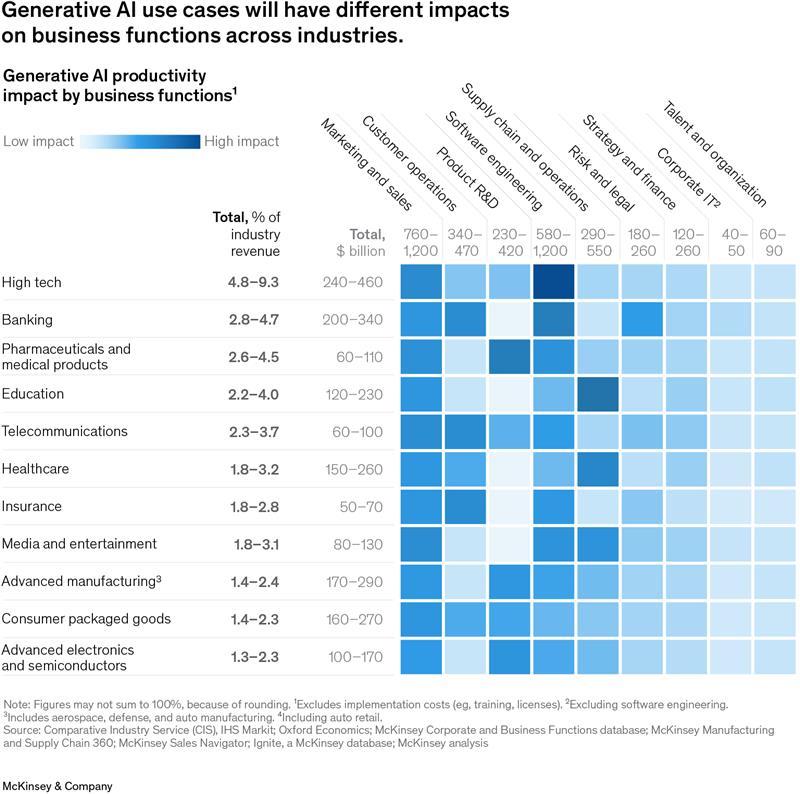In today’s business environment, your CRM does more than simply hold customer information. Salesforce, one of the top CRM solutions, can be even more powerful when linked to custom web applications tailored to meet your company’s specific needs. MetroMax Solutions can build these powerful integrations for companies, allowing businesses to work smarter through automation, enhanced user experience, and real-time updated data.
Why Should Salesforce Be Integrated Into Custom Web Apps?
Integrating Salesforce with custom web applications makes companies perform more effectively by:
- Providing A Clear Picture Of All Business Activities In Sales, Marketing, And Support: Integration of data from various sources gives a single, cohesive dashboard for improved decision-making.
- Accelerating Day-to-day Activities By Automating Processes And Synchronising Data In Real-time: Automated workflows lighten the workload by minimising manual effort, enabling teams to concentrate on high-value tasks.
- Building Improved Customer, Employee, And Partner Experiences: Allowing people to access data in real-time makes it easier to personalise and enhance satisfaction at every touchpoint.
- Enabling Smarter, More Informed Decision-making With Complete, Up-to-date Information: Providing access to refreshed and precise data enables your strategies to be well-informed and successful.
By integrating Salesforce with apps built specifically for your company, you create a nimble system that adapts as you grow.
Need a tailored Salesforce integration for your business? Visit the MetroMax Solutions website for a zero-fee consultation.
Top Use Cases Of Salesforce And Custom Web App Integration
Interacting with Salesforce CRM with custom web apps creates numerous useful means to enhance your business. Here are some standard and useful examples:
1. Customer portals
Allow your customers to log in and view their orders, access support, and edit information at any time, all driven by real-time Salesforce data. This enhances transparency and enables customers to resolve issues immediately without requiring direct assistance.
2. Lead management automation
Automatically pull leads from websites, emails, or events into Salesforce. Auto-assign leads to sales reps according to rules such as geography or interest in a product, and trigger follow-up reminders at the right time, which improves conversion chances and reduces sales cycles.
3. eCommerce sync
Keep your website and Salesforce current with automatically updated product information, inventory levels, and customer buying histories. This synchronisation facilitates targeted marketing campaigns and streamlined inventory control, avoiding overstocking and stockouts.
4. Field service apps
Equip your field workers with mobile apps that integrate with Salesforce so they can get job information in real-time, update their status in the field, and gather customer feedback in real-time. This leads to quicker issue resolution, improved resource allocation, and increased customer satisfaction.
Advantages Of Salesforce Integration With Custom Web Applications
Salesforce integration with custom web applications presents several strategic benefits for organisations seeking to enhance efficiency, accuracy, and growth potential. Here’s why businesses invest in these integrations:
- Save Time Through Automating Repetitive Work: Automating tasks like data entry and lead assignments helps your teams concentrate on strategic initiatives, making overall productivity more efficient.
- Minimise Human Error From Manual Data Entry: Integration automates the flow of data between systems, reducing human errors and enhancing data accuracy.
- Scale Your System Quickly As Your Business Expands: Custom integrations can be built to support higher volume and additional business processes without performance degradation.
- Design Personalised Experiences For Various Users: Custom apps allow for customised dashboards and workflows for sales, support, marketing, and other departments, leading to increased adoption and user satisfaction.
- Gain Greater Insights From Integrated Data: Integrated data makes it easier to report and analyse more accurately, leading to better decision-making for the business and improved forecasting.
Best Practices For Salesforce API Integration
To maintain your integration running smoothly and securely:
- Carefully Plan Your Data Structure: Know your data fields, relationships, and volume to prevent bottlenecks and smooth syncs.
- Watch Salesforce API Thresholds To Prevent Downtime: Salesforce has API call quotas per day; monitoring these quotas avoids outages and delays.
- Implement Robust Error Handling And Logging: Create alerts and logs to detect and correct problems immediately before they escalate to impact users or data integrity.
- Schedule Periodic Data Syncs When Real-time Is Not Needed: Batch updates for non-time-sensitive data can lower API load and enhance system responsiveness.
- Encrypt All Connections With SSL And Access Controls: Secure channels and robust authentication prevent data loss and unauthorised access.
Our team adheres to these best practices to develop stable solutions that endure.
How Custom Apps Improve User Experience In Salesforce
Custom apps can:
- Develop easy, role-based dashboards for sales, support, or finance teams that reveal only pertinent data and tools to prevent clutter and confusion.
- Streamline Salesforce for non-technical users by simplifying complex navigation and enabling intuitive workflows.
- Introduce additional features that Salesforce does not offer out of the box, like barcode scanning, drag-and-drop interfaces, or custom reporting widgets.
- Align your company branding for a unified user experience, ensuring consistency and professionalism across digital touchpoints.
These enhancements assist in maximising Salesforce adoption and productivity.
Common Salesforce Integration Mistakes To Steer Clear Of
A few things to avoid:
- Adding Too Many Custom Features That Do Not Align With Salesforce Updates: Excessive custom code makes it difficult during Salesforce’s standard upgrades, so keep custom code under control.
- Overlooking API Limits And Inducing Failures: Failing to anticipate API usage can result in data sync failures and deceleration.
- Not Implementing Proper Error Handling, Losing Data: All integrations require error catching and retries to maintain data integrity.
- Missing Backup Plans When Systems Fail: Without fallback logic, your business processes can grind to a halt during downtime.
- Leaving Holes In Security On Your Connection Setup: Be sure to have good encryption and access controls to guard sensitive information.
At MetroMax, we design integrations that steer clear of these pitfalls from the beginning.
Require professional assistance with Salesforce and custom app integration? Book a session with MetroMax Solutions today.
Why MetroMax Solutions?
Here at MetroMax Solutions, we have deep experience developing Salesforce integrations and bespoke web apps that perfectly suit your business. We know your business objectives as well as the technical aspects, providing quick, secure, and scalable solutions.
Here’s why customers rely on us:
- Advanced expertise in Salesforce development and API integration to manage even the most complicated projects.
- Experienced full-stack web app developers who provide easy-to-use and effective applications.
- Agile, outcome-oriented methodology guarantees on-time delivery and business results.
- Flexible designs are designed to scale as your business grows or evolves.
Conclusion
Beyond typical CRM implementation through the integration of Salesforce with custom web applications has the potential to revolutionise your company’s operations. MetroMax Solutions enables you to realise automation, custom workflows, and great user experiences, all within one integrated system.