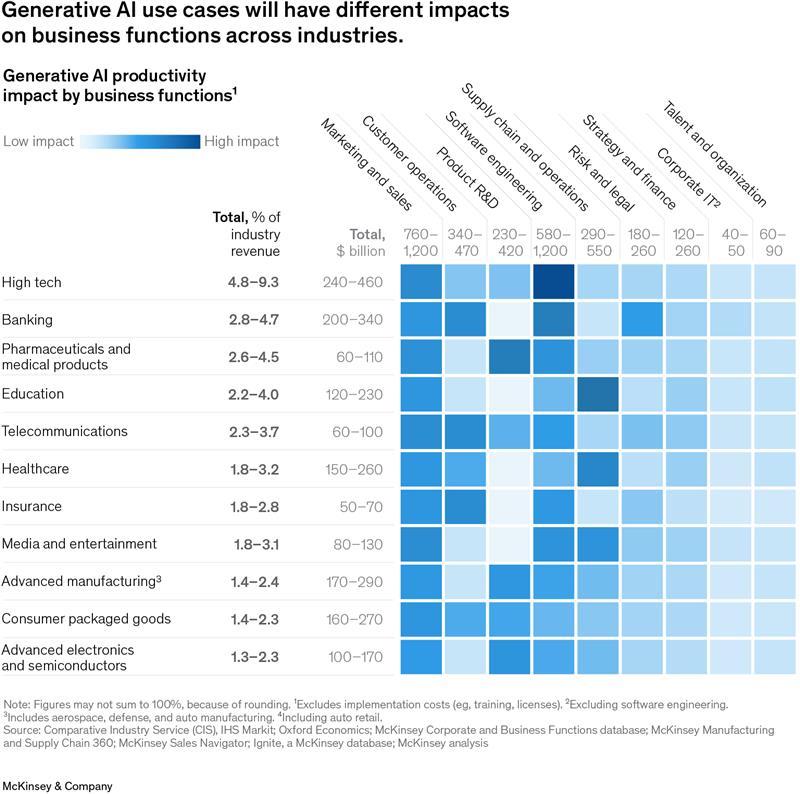In the competitive digital age, personalised email marketing is not optional anymore—it’s a must. Personalisation masterminds among marketers enjoy better open rates, click-through rates, and conversions. But how do you provide relevant content to thousands or millions of subscribers in an efficient manner?
The solution is in AMPscript within Salesforce Marketing Cloud (SFMC). This is a robust scripting tool that enables marketers to build dynamic, personalized emails that respond to every subscriber’s data in real-time. In this comprehensive article, MetroMax Solutions aim to cover what AMPscript is, why it’s an essential tool, and how to leverage it for your campaigns.
What Is AMPscript In SFMC And Why Marketers Need To Use It?
AMPscript is a proprietary scripting language owned by Salesforce to facilitate dynamic content creation in emails and landing pages. AMPscript does this by drawing subscriber data held in SFMC and injecting personalized bits of content in relation to that data at the time of email opening.
Why marketers need to use AMPscript?
- Dynamic content made easy using subscriber information — names, geos, history of purchases, likes and dislikes, etc.
- Personalise and send at scale without having to create dozens of versions by hand.
- Integrate with Salesforce Marketing Cloud tools such as Email Studio and Journey Builder.
- No expert coding expertise needed, so marketing teams can use it.
- Boost engagement and conversion rates with highly relevant messaging.
For those marketers who wish to transcend run-of-the-mill bulk emails, AMPscript provides a straightforward route to more individualised, data-informed communication.
How To Build Custom Email Content Using AMPscript Within SFMC
Creating tailored emails with AMPscript begins with retrieving subscriber information and embedding conditional content blocks specific to each person.
Simple example of personalised welcome and promotion:
AMPscript
%%[
SET @firstName = [FirstName]
SET @tier = [Loyalty_Tier]
]%%
HTML
<p>Hi %%=v(@firstName)=%%!</p>
%%[
IF @tier == “Gold” THEN
]%%
<p>You get a special 20% off this week!</p>
%%[
ELSE
]%%
<p>Check out our latest collection!</p>
%%[
ENDIF
]%%
This code extracts the subscriber’s first name and loyalty level, then shows a tailored message. This type of dynamic personalisation produces a one-to-one experience, enhancing subscriber interaction and encouraging action.
Looking for expert advice to craft your first personalised email? Schedule a no-cost consultation with MetroMsx Solutions to ensure your campaign commences with a bang.
Top Marketing Email Use Cases Of AMPscript
AMPscript is highly adaptable and can be used across various marketing situations to enhance relevance and customer engagement.
1. Cart Abandonment Emails: Remind customers dynamically about products left behind in their shopping cart, prompting them to complete purchases.
2. Geo-targeted Offers: Utilise location information to show region-targeted promotions or store activities.
3. Loyalty Program Messaging: Reward customers with customised discounts or messages based on member status.
4. Event Reminders And Invitations: Personalise event dates, venues, and attendee information to increase turnout.
5. Product Recommendations: Show products that users have viewed or bought previously to enhance cross-sell and upsell capabilities.
These examples illustrate how AMPscript-driven emails improve user experience through timely and relevant messaging, ultimately leading to better ROI.
Advanced Personalisation Methods In Emails Using AMPscript
After understanding the fundamentals, marketers can open doors to advanced personalisation methods to enhance interactions.
1. Dynamically loop through several items:
By dynamically looping through datasets, you can display several products or previous purchases, providing subscribers with a rich, personalised email.
AMPscript
%%[
SET @orders = LookupRows(“LastOrders”, “CustomerID”, _subscriberkey)
FOR @i = 1 TO RowCount(@orders) DO
SET @item = Row(@orders, @i)
SET @productName = Field(@item, “ProductName”)
]%%
<p>%%=v(@productName)=%%</p>
%%[
NEXT @i
]%%
This method highlights several relevant products in a single email, making it easier to convert.
2. Apply date calculations for urgency:
Compute days remaining to highlight timely offers or event signups.
AMPscript
%%[
SET @eventDate = [Event_Date]
SET @daysLeft = DateDiff(@eventDate, Now(), “D”)
]%%
<p>Only %%=v(@daysLeft)=%% days left to register!</p>
Including a sense of urgency encourages subscribers to act fast.
3. Default values for incomplete data:
Make sure your emails appear professional even when subscriber data is not available.
AMPscript
%%[
IF Empty(@firstName) THEN
SET @firstName = “Valued Customer”
ENDIF
]%%
This avoids embarrassing blanks and still has a friendly feel.
4. Preference-based conditional images:
Personalise images by audience group to make the email visually compelling.
AMPscript
%%[
IF [Gender] == “Female” THEN
SET @image = “female-banner.jpg”
ELSE
SET @image = “male-banner.jpg”
ENDIF
]%%
<img src=”https://brand.com/%%=v(@image)=%%” alt=”Offer Image”>
Audience segment visuals drive click-throughs and brand affinity.
Using these sophisticated methods, AMPscript makes very interactive and dynamic emails that communicate specifically with each subscriber’s behaviours and interests.
How To Use AMPscript With Content Builder In SFMC
Content Builder is SFMC’s easy-to-use drag-and-drop editor for creating emails, and AMPscript seamlessly integrates to insert personalised logic within your templates.
- Take advantage of dynamic content blocks using AMPscript to replace text or images for varying segments.
- Insert AMPscript within HTML blocks to have exact control over email structure and personalisation.
- Create reusable templates that automatically adjust based on subscriber information, saving time and guaranteeing consistency.
For instance, one banner image block can globally show various promotions based on customer tier or geography without requiring individual emails per segment. This simple combination empowers marketers to build complex campaigns quicker and with less effort.
How Do AMPscript And SSJS Differ In SFMC?
AMPscript and Server-Side JavaScript (SSJS) are both scripting choices in SFMC, but they fulfil different roles.
- AMPscript is intended mostly for in-email content personalisation during the email open. It’s simpler to learn and more appropriate for most marketers’ needs.
- SSJS is a full scripting language, applied primarily for backend processing, like making API calls, complicated data manipulation, or automation workflows.
It comes down to your use case. In most email personalization use cases, AMPscript provides a faster, easier solution. For sophisticated backend operations, SSJS is an option.
MetroMax Solutions assists customers in determining when to use which technology to achieve maximum campaign performance.
Why Choose MetroMax Solution For AMPscript Personalisation?
Here at MetroMax Solutions, we understand the full capabilities of Salesforce Marketing Cloud and work to maximise your email marketing ROI. We have in-depth knowledge about AMPscript and can:
- Create tailored, scalable, and personalised email templates.
- Applies complex data sources for more intelligent segmentation.
- Train your marketing experts on the most ideal practices for dynamic content.
- Provide end-to-end campaign strategy along with execution guidance.
We’ve worked across sectors, crafting personalization to your specific business requirements—distinguishing you from noisy inboxes with emails that really matter.
Interested in revolutionising your email marketing with dynamic personalisation? Reach out to MetroMax Solutions today and commence building emails that your subscribers will admire.
Final Thoughts
Getting AMPscript under your belt in SFMC is a marketing game-changer if you wish to provide genuinely personalised experiences in large numbers. From basic hellos to sophisticated, data-backed content blocks, AMPscript helps you turn every email into a conversation that matters.