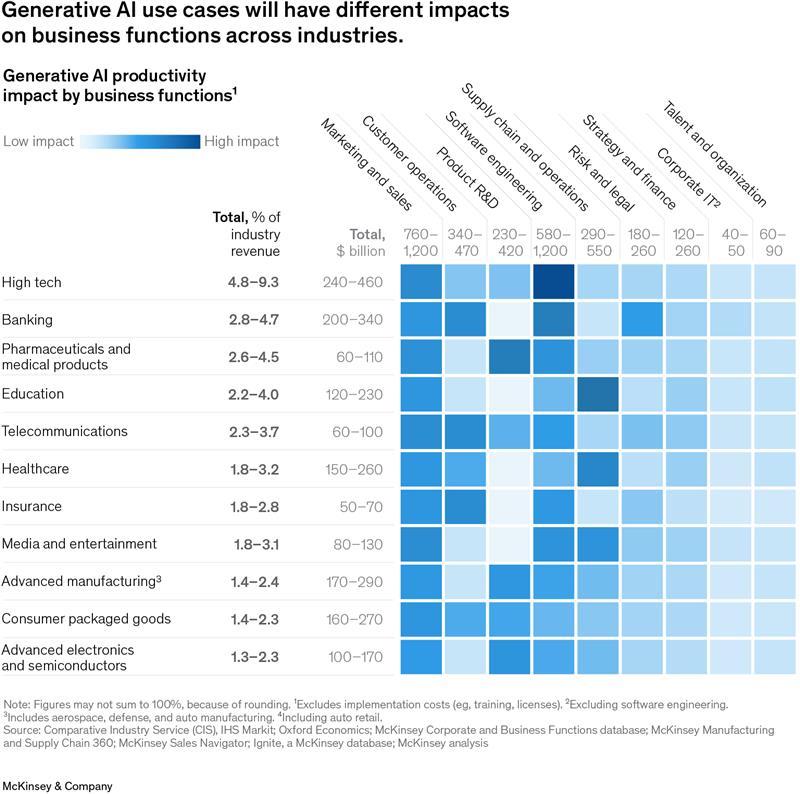Web apps are the foundation of customer engagement, marketing automation, and operational efficiency in today’s fast-paced digital economy. However, you’re losing out on important information about your users’ experiences if you’re only monitoring crashes or outages.
Having a comprehensive web app monitoring strategy is crucial for companies going through digital transformation, scaling Salesforce Marketing Cloud (SFMC), or entering new markets. This blog discusses what you should be monitoring and why it’s essential for sustained success.
What Is Web App Monitoring And Why Is It Important For Business Growth?
Web application monitoring is the process of continuously assessing a web application’s functionality, speed, dependability, and health from both a technical and user standpoint. It guarantees that all components, including third-party scripts, APIs, front-end, and back-end, provide consistent performance.
Here’s why it’s so important:
- 88% of users leave a website after a bad experience. It involves more than just crashes; it also involves sluggish page loads, perplexing user interfaces, and malfunctioning components. (Reference: AWS)
- A 1-second lag in page load time can drop conversion rates by as much as 7%. Sales and customer satisfaction are directly impacted by speed. (Source: Akamai)
- The average cost of downtime for mid-size to enterprise businesses is $5,600 per minute. Even small errors can result in lost profits and eroded confidence.
These problems could affect how well your email marketing, customer journeys, and real-time personalisation work if you currently use or intend to use CRM platforms like SFMC.
How Does Web App Monitoring Go Beyond Just Crash Reports?
Monitoring for crashes only provides a narrow perspective of the issues. Even though they don’t cause a crash, many web performance problems irritate users, lower engagement, and hurt conversions.
Current tools for tracking website performance enable you to identify:
- Playbacks Of Sessions: Using these, you can visually examine actual user sessions to see instances in which users encountered friction, clicked the incorrect button, or dropped off. It assists in finding UX problems that don’t result in error logs.
- Rage Clicks: This measure identifies instances in which users click on a broken button or element repeatedly out of frustration. It can reveal bugs that might otherwise go overlooked and is a powerful indicator of usability failure.
- Broken Links Or Dead Clicks: By keeping an eye on these, you can spot non-responding CTAs, form buttons, or internal links that could impact your funnel’s progression and raise bounce rates.
- Slow-loading Elements: Users frequently abandon a page if its forms or main content load slowly, even if it doesn’t crash. Tools measure how long it takes for each element to load, identifying any issues with third-party scripts, JavaScript, or image assets.
- Not All JavaScript Errors And Background Failures Are Visible: Errors that silently disrupt features (such as autofill, filtering, or checkout) are detected early thanks to background monitoring of uncaught exceptions.
Delivering a flawless experience and making sure your web application supports business objectives requires tracking user behaviour in addition to technical metrics.
What Are The Best Practices For Web Application Monitoring In 2025?
Successful companies are now proactive rather than reactive. They use real-time monitoring by their platforms, business procedures, and client expectations.
Observe these best practices for web monitoring:
- Make Use Of Real User Monitoring (RUM): Rather than using simulated environments, RUM gathers performance data from actual visitors. It provides a real-time view of how your app functions on various networks, devices, and geographical locations. This is crucial for locating local or device-specific problems.
- Establish Smart Alerts And Thresholds: Establish acceptable bounds for server response times, error rates, and load times. To enable teams to react promptly, you can use tools like Datadog and Sentry to set alerts via Slack, email, or SMS when these limits are exceeded.
- Sort By Devices And User Types: Enterprise apps frequently cater to a variety of user types. To find trends and address problems more accurately, divide performance reports by browser, device (desktop vs. mobile), user type (end-user vs. admin), and location.
- Integrate With Development Pipelines: Connect monitoring tools to CI/CD pipelines by integrating them with development pipelines. This keeps defective code from going live and aids developers in identifying problems during testing and release cycles.
- Share Insights Among Teams: Monitoring dashboards should be accessible to your product, development, marketing, and support teams. Better issue prioritisation and quicker resolution are guaranteed by cross-functional cooperation.
These procedures facilitate faster deployment cycles and ongoing improvement, particularly when expanding operations or adding new features.
What Are The Best Web App Monitoring Tools For Modern Businesses?
Did you know that the architecture, scale, and internal workflows of your app all influence the web monitoring tools you choose? Three popular choices that contemporary teams use are listed below:
1. Sentry
- Provides sophisticated error monitoring for both back-end and front-end codebases.
- Supports popular frameworks like React, Node.js, JavaScript, and others.
- Keeps track of performance transactions and system errors.
- Excellent for using traceable error reports to identify the underlying causes.
- Good for teams that frequently deploy code or test features using A/B testing.
2. Datadog
- Integrates log management, application monitoring, and infrastructure monitoring.
- Permits real-time database, container, and API monitoring.
- Connects to more than 600 services, such as GCP, Salesforce, Azure, and AWS.
- Ideal for businesses that oversee multi-layered environments.
- Provides anomaly detection powered by AI for deeper insights.
3. LogRocket
- Specialises in session replay, heatmaps, and UX analytics.
- Aids in understanding user behaviour for product and marketing teams.
- Keeps track of form errors, angry clicks, sluggish interactions, and sessions that are abandoned.
- Excellent for B2B tools, SaaS dashboards, and eCommerce platforms.
- Provides a comprehensive overview of the events leading up to and following any bug or drop-off.
When combined or integrated with platforms like Salesforce Marketing Cloud, these tools work best, providing complete visibility for both the technical and marketing teams.
What Key Web App Performance Metrics Should You Be Tracking?
Monitoring the appropriate web performance metrics can help you find bottlenecks, improve user experience, and increase conversion rates. The most significant ones are as follows:
- First Contentful Paint (FCP): This gauges how long it takes for the first element to show up on the screen. A slow FCP gives the impression that your website is malfunctioning.
- Time To Interactive (TTI): This measures when the application is completely functional. Because of JavaScript rendering delays, a page may appear to load but not respond.
- Largest Contentful Paint (LCP): LCP measures how long it takes for the primary content, such as banners, forms, or product photos, to load completely. In terms of SEO ranking, it is among Google’s Core Web Vitals.
- Cumulative Layout Shift (CLS): Visual stability is measured by this. Users may click incorrectly if elements change after loading (buttons, for example), which would be bad for user experience and trust.
- API Response Times: A large portion of today’s interaction is powered by APIs. Monitoring the speed at which your back end reacts helps keep dashboards, payment gateways, and filters from lagging.
- Session Error Rate: The number of sessions that experience one or more errors is determined by the session error rate. Deeper problems impacting the majority of users are indicated by a high session error rate.
- Bounce Rate By Performance: By breaking down bounce rate by device or page speed, it becomes easier to link behaviour and performance. Poor load times could be the cause of high mobile bounce rates.
Monitoring these indicators promotes customer satisfaction, conversion rate optimisation (CRO), and site speed optimisation.
How Can You Effectively Monitor Front-End And Back-End Web App Performance?
For total visibility, you must keep an eye on both the client-side (front-end) and server-side (back-end) of your application. Without the complete picture, you run the risk of delayed fixes if one works well while the other fails.
Front-end monitoring advice:
- To collect data in real time from actual users, use Real User Monitoring (RUM).
- Keep an eye on JavaScript exceptions to identify any functional or visual issues.
- Test frequently on various browsers and screen sizes, particularly on mobile devices.
- Track how long it takes for forms, modals, and pop-ups to respond after a click.
Back-end monitoring advice:
- Assess the health of your database and servers by using Application Performance Monitoring (APM) tools.
- Monitor disk I/O performance, CPU utilisation, and memory leaks.
- Find the source code for any sluggish or unsuccessful API calls.
- Observe caching, authentication systems, and outside services (like Twilio and Stripe).
When combined, these decrease Mean Time to Resolution (MTTR) and provide you with actionable insights.
Why Is UX Monitoring Essential For Web App Success?
Your users have high standards. Users will leave your app if it is confusing, slow, or difficult to use. You can learn more about how users interact with your website than just what the code says by keeping an eye on user experience (UX).
Important things to keep an eye on:
1. Heatmaps: Show where users click and concentrate their attention.
2. Form Abandonment: Determine which fields users ignore or where they end the form.
3. Scroll Depth: Recognise how far users scroll before losing interest
4. Interaction Delays: Look for buttons or transitions that load slowly and negatively impact usability.
5. Rage Clicks And Friction Points: Record irate clicks and friction points to identify signs of a poor user experience.
You can improve engagement, lower churn, and provide a product that people want to use by implementing these insights.
How Can MetroMax Solutions Help You Monitor And Optimise Your Web Apps?
We at MetroMax Solutions assist companies in moving from reactive to proactive performance. Our monitoring solutions are tailored to your industry, growth objectives, and tech stack.
What we provide:
- Specifically designed front-end, back-end, and API monitoring architecture.
- Smooth interaction with LogRocket, Datadog, and Sentry.
- Dashboards for reporting that correspond with your CRM or SFMC journey.
- Collaboration assistance for global rollouts or contracted development teams.
- Trend analysis and proactive alerts to identify problems before they impact clients.
Within three months of implementation, our clients have reported improved conversion rates, 40% faster page loads, and up to 60% fewer bugs.
Teslergenesis Trading Users can choose between fully automated AI trading or hybrid manual control with customizable risk settings.
Final Thoughts
Preventing downtime is no longer the only goal of web app monitoring. Delivering dependable, superior digital experiences that increase sales, engagement, and client loyalty is the goal.
You can identify problems early, fix them fast, and provide a flawless experience for every user with the correct website performance monitoring plan.